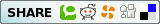Sultan love shayari it
Blog Me Adsense Ke Ads Kaise Lagate Hai Ki Puri Jankari Hindi Me
To dosto Aapne adsense par apne blog ke liye ads bana liye hai or aapko uska code bhi mil gaya hai. Ab aap ye janna chahte hai ke blog me kaha kaha kis kis jagah par ads lagane hai. or kaise lagane hai.
Blog par adsense ke 3 Text image ads – 3 Text ads – or 3 Link ads hi allow hai. agar aap isse jada ads lagate ho to aapke blog par ads show nahi honge or aapka adsense account block bhi ho sakta hai.
1. Ads in Post
Blog post me aap 4-6 ads lagana better rahega. isse jada ads lagane se loading speed kam hoti hai. so aap post me 4-5 ads hi use kare. bahut si templates jo adsense friendly hoti hai. unme post me ads lagane ki alag se widget hoti hai.
Agar aapke blog ka template adsense ready nahi hai to aap post me direct ads code laga sakte hai. uske liye aapko post ke edit option me ja katr compose/html me se html par click kar jaha aapko ads dikhana hai waha ads code paste kare>
Post me aap “Responsive or Links Ads” add hi use karne ki koshish kare jisse mobile par bhi asani se ads adjust hojaye. Or yad rahe ke jaha par closing tag khatam hota hai uske bad hi code pest kare
2. Ads in Sidebar
Sidebar me 600/300 size ka ads lagana better rahega. aap chahe to sidebar me 2 ads bhi use kar sakte hai par 1 hi achha rahega.
3. Ads in Widget
Blogger.com par log in kar ke apne blog ke dashboard >> Layout>> me jakar jaha par bhi aapko ad lagana hai waha “Add a Gadget” par click karke “HTML/Javascript” par click kare or box me ads ke code paste karke save par click kare.
Dosto mujhe ummid hai ke blog me Adsense ke ads lagana sikh liya hoga or ab aap aasani se apne blog par Adsense ke ads laga sakte hai kahi par bhi. Agar aapko ye article pasand aya ise social media par share karna na bhule. or apgar aapka koi sawal hai to niche commitment box comment kar ke jarur puche le thanks.
Most read..
Google Adsense Me Bank Account Kaise Add Karte Hai
Google Adsense Par Address (PIN) Verify Kaise Karte Hai
WordPress Ad Injection Plugin Se Adsense Ads Kaise Lagaye
Blogger Blog ke har post me adsense ads kaise lagaye
Custom Email Address Ko Gmail Me kaise Add Kare
Youtube Videos Ko Monetize And Adsense Se Connect Kaise Kare
Blog Ke Liye Free CloudFlare CDN Setup Kaise Kare
AdSense Blogger Blogging
LinkedIn Tumblr Pinterest Reddit VKontakte Share via Email Print
Naqueeb Ahmad
Related Articles
USB, PenDrive Ko Bootable Kaise Banaye Windows Ke Liye
December 3, 2016
Website Ke Liye Adsense Account Kaise Banaye Jane Hindi Me
January 28, 2017
Google Keyword Ranking Check Karne Ke Liye 10 Best Website
May 20, 2017
WordPress kya hai – WordPress Full Information in Hindi
October 12, 2016
29 Comments
Shahid Afridee says:
May 15, 2017 at 11:37 pm
Bro kya aap hame bata sakte hai ki google adsense par 5 line wala links ads kaise banate hai.
Reply
Naqeeb Ahmad says:
May 16, 2017 at 1:12 am
Responsive link ads crate kijye mobile dives me 4-5 line show hoga ya aap har dives me 4-5 line dekhana chahte hai to new Responsive link ads crate kijye aur (data-ad-client=”ca-pub-xxxxxxxxxxxxxxxx) apna id dale (data-ad-slot=”xxxxxxxxxx) me add unit id dale
Reply
niraj gramin says:
November 17, 2017 at 2:14 pm
bro me apne adsence code ko kaishe activate krte hen
whatsup -7079003117
Reply
Naqueeb Ahmad says:
November 18, 2017 at 12:36 am
Aap ads create karke code apne blog par laga le 1-2 ghanta me ads actiVate ho jayega
Reply
Rohan says:
June 10, 2017 at 5:58 am
Hello
Great blog and blog posts also . You are hitting all the great points .
Thanks for sharing.
Reply
dhananjay kumar says:
July 2, 2017 at 3:43 am
aapka har post mujhe hamesa pasand aata hai. achha laga hai aapka post padhkar, maine bahut kuchh aapse sikha hai. blog me kitne vistors aane ke bad ad sense approval de deta hai. mere blog par per day 60se 80 vistor aa raha hai. aur 200 post mai apne bolg me dal chuka hun, kya ye apruval lene ka sahi time hai. help me..
Reply
Naqeeb Ahmad says:
July 2, 2017 at 7:
This is default featured slide 1 title
Go to Blogger edit html and find these sentences.Now replace these sentences with your own descriptions.
This is default featured slide 2 title
Go to Blogger edit html and find these sentences.Now replace these sentences with your own descriptions.
This is default featured slide 3 title
Go to Blogger edit html and find these sentences.Now replace these sentences with your own descriptions.
This is default featured slide 4 title
Go to Blogger edit html and find these sentences.Now replace these sentences with your own descriptions.
This is default featured slide 5 title
Go to Blogger edit html and find these sentences.Now replace these sentences with your own descriptions.
Monday, 2 November 2020
Blog ma add kaise lagaya
November 02, 2020
No comments
Sultan love shayari Blogger Ki Har Post Me Adsense Ke Ads Kaise Lagate Hai
Ye bahut hi aasan hai. agar aapko blogger ki coding ki thodi bhi jankari hai to aap ye aasani se kar sakte ho. aap new blogger ho to step ache se follow kare. or agar na kar pao to niche comment me problem btaye.
Step 1: apne blog ke dashboard par jaye.
or template section par click kare.
Edit HTML par click kare.
Step 2: Ab html box me mouse le ja kar kahi bhi click kare. or Ctrl+F key button daba kar
Step 4: ab is code ko
Apna AdSense ads code yaha paste kare.
Tuesday, 29 October 2019
October 29, 2019
No comments
Never stop ur smile bcoz u never know who is feeling happy with ur smile.for the world u may be some one,but for someone ur the world... ! Happie mornin :-) Replay when you free timeWhen I see you sad, it hurts every piece of my heart.
October 29, 2019
No comments
The person who loves you will always do TWO EXTREME things for you: Silently CARING and Openly HURTING, to make you PERFECT! Gd night nd tk care
Sunday, 18 August 2019
Love shayari
August 18, 2019
No comments
You don’t love a woman because she is beautiful; but she is beautiful because you love her….Unknown.
8 letters, 3 words, 1 meaning….I Love You.
The easiest thing in life is to love someone and hardest part is finding someone who loves you back the same.
When I first saw you, I fell in love and you smiled because you knew. —Shakespeare
I finally got my past, present and future correct today. I loved you. I love you. I will love you forever.
Lov shayari
August 18, 2019
No comments
You don’t love a woman because she is beautiful; but she is beautiful because you love her….Unknown.
8 letters, 3 words, 1 meaning….I Love You.
The easiest thing in life is to love someone and hardest part is finding someone who loves you back the same.
When I first saw you, I fell in love and you smiled because you knew. —Shakespeare
I finally got my past, present and future correct today. I loved you. I love you. I will love you forever.
Friday, 26 July 2019
Saturday, 20 July 2019
Powerful Motivational Video in Hindi by Him eesh Madaan
July 20, 2019
No comments
Sultan love shayari